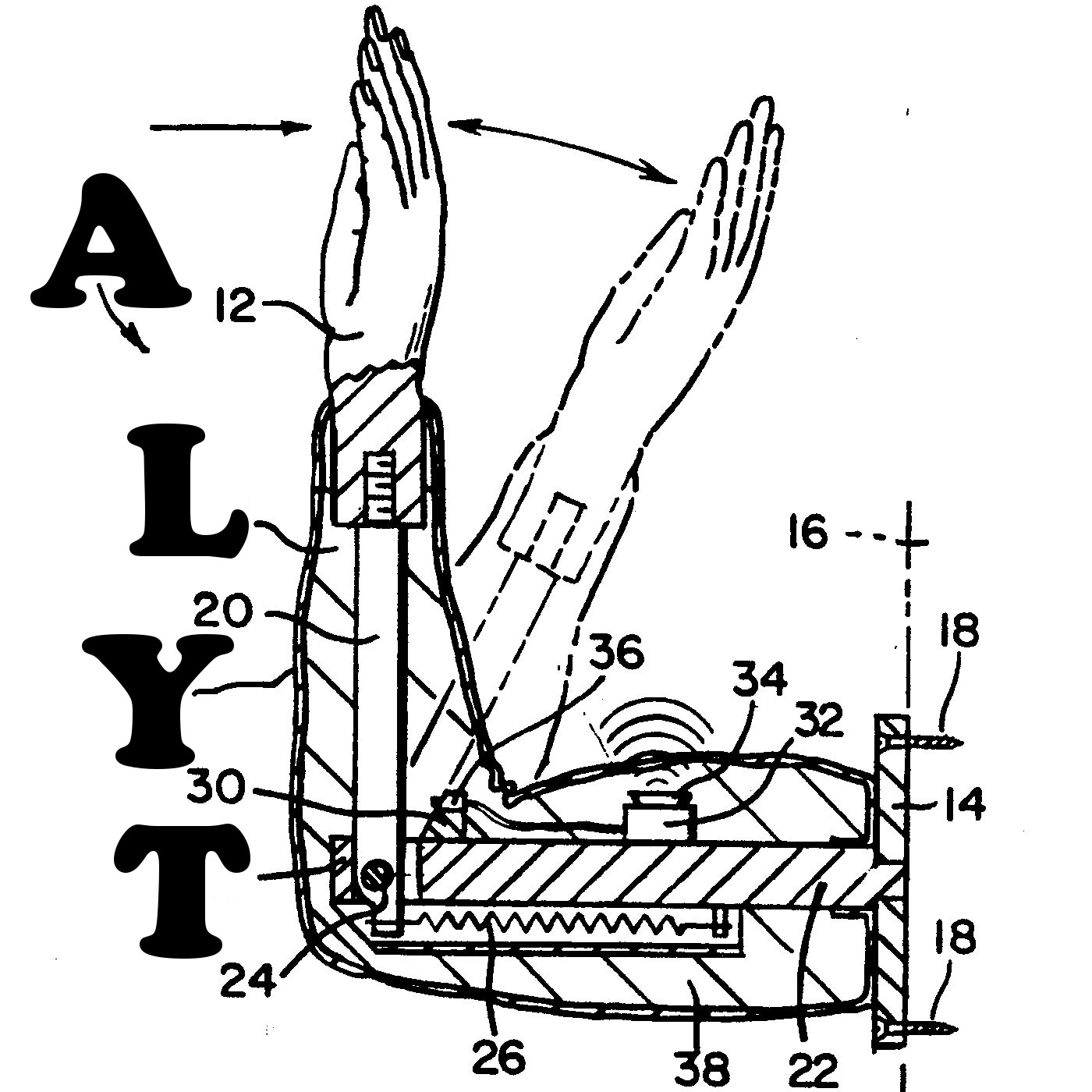The ALYT Process: This is how we podcast
Introduction
The At Least You're Trying podcast has two distinct recording processes (so far). For the purpose of this post, let's call them "Process A", the Skype-based double-ender, and "Process B", for face-to-face recording with the Zoom H4N recorder.
Show Planning:
Before we ever get near the record button, we start a shared Google-Doc to input notes. Google-Doc's have really nailed collaborative editing, although sometimes the auto-formatting is annoying. We each type in a different color font, so that at a glance we can each see what was contributed by whom (Jody will sometimes make reference to "a lot of purple in here", since Matt’s notes are purple).
Within the document, Jody insists on a Markdown format, usually sectioned into "Follow-up", "Feedback", and "Topic". Since Matt wasn't initially familiar with Markdown, he just went along with it. Now, with the birth of the website and episode pages, Markdown makes it easy to turn our notes into ready-to-post text. Parts of this still baffle Matt, while reinforcing that Jody was right all along.
The notes help us to not forget what we wanted to talk about and to manage the scope of each episode. It's taken a while, but now we have a general sense of how much to try and cram into a single recording to keep the episode length to about an hour. If you're going to try podcasting, we strongly recommend developing a pre-show notes routine. We don't feel constrained by our notes, and it doesn't take a lot of time. It does reduce (but not eliminate) how often you’ll finish a recording and think "why didn't I bring up X, Y, and Z?". Of course Matt still uses his index cards, and Jody still has his text files. One's co-host shouldn't know everything that's going to come up on air.
One other thing before we get to the actual recording: Scheduling is hard. Way harder than you think. Our "nominally weekly" podcast often comes out fortnightly because of time stolen by boring "real-life" constraints. We absolutely find the show worthwhile and rewarding, but it does drain our stores of free time. Let's try and keep a running tally of here, shall we? So far: Show prep and scheduling = ~45 min/episode.
Process A: The Double-ender
Stop snickering, it's called a double-ender because each host records their end of the conversation. This begins with a Skype call, using our very affordable Logitech Clearchat USB headsets. The somewhat rough, but usable open-source program called Audacity handles the recording.
We hit the record button after a minute or two of "off the record" greetings. Matt does a quick countdown, and we both hit record. The next 3-20 minutes are spent reviewing the notes, and sometimes just falling into conversations we later wish we had saved for the official show. Neil, our faithful intern/editor likes to snag a few moments from this part of the recording for the "roll-in" (the few seconds of audio amuse-bouche before we say hello). Note: Neil is not a real person. We made him up way back in episode 7. Usually, but not always, Neil = Matt.
When we're ready to get on the show, Jody starts the formal countdown ("three, two, one, recording") and Matt chimes in and syncs up so at least the last few words are in unison. This will help Neil align the two tracks later in Audacity for editing. After a 10 second pause (which allows our editor to find the show's start more quickly when looking at the waveform in Audacity, and allows for some noise removal, described later) Matt says "Hello" and the we do our thing.
Knowing when to end the recording is hard. Early on, we had a tendency to sort of ramble on at the end, repeating ourselves and doing unnecessary summary, as though we were looking for the perfect landing to the episode. We've tamed this habit over time, but still, every show is different. Sometimes there's a perfect ending (something funny is ideal), but sometimes we just say "goodbye" when we run out of things to talk about.
Time Check: Always budget 120 minutes to record. We sometimes finish sooner... but not often. Total time now 165minutes/episode.
Sound Quality hacks
The Logitech headsets have been great, but they suffer from the microphone arm being attached to the speakers which can cause very annoying echoes in the recordings. Our general feeling is that you want the speaker output as low as you can get it and still clearly hear the other end of the call, and you want the input up as high as you can get it without getting any clipping when the volume of your voice goes up. Jody has switched to wearing ear-bud headphones simultaneously with the Logitech headset so only the headset mic is active.
Previously, Matt's MacBookPro suffered from a quirk where the microphone input volume slider in Audacity would move up and down of its own accord, making levels inconsistent and greatly complicating the editing. Jody found the fix for this here- thanks to ManDogMachine.
Editing Process A
After we get off the Skype call, Matt and Jody each save their Audacity project files locally, then export their audio in .WAV format. Jody uploads his .WAV of his audio to our shared "Show Notes" folder on Google Drive as soon as it's ready, so that Neil can get to the editing as soon as his schedule allows. Matt used to not bother with exporting his audio, but after losing a couple episodes, the extra precaution started to make sense. Budget another 5 minutes after the call to save/export/upload; Total now 170 minutes/episode.
When Neil finally sits down to edit, he'll begin by downloading Jody's audio file from Google Drive. Then, he'll start Audacity with Matt's Audio project file (note: develop a naming/numbering convention for these tracks early on and stick with it, or risk madness) and import Jody's audio. Most of the time, the two tracks are reasonably well synchronized at the start, it sounds like a normal conversation. Other times, the slider tool is needed to move one track forward/backward in time relative to the other. This is where the unison "three, two, one recording" comes in handy.
One persistent problem with the double-ended recording process is the issue of "Audio Drift", where one recording (always Jody's) is faster than the other. This means that even when the two tracks start off in sync, they will be out of sync after a few minutes. Neil is not an Audacity genius, so he just uses the "cut" tool to snip little bits of dead air out of Matt's track once or twice a minute as he edits, keeping the conversation in sync. There is a "Change Speed" effect in Audacity that can be applied to one track, but you'd have to figure out the "correction factor" required, and it doesn't seem to be the same each time, so Neil doesn't bother.
We won't give a detailed tutorial of how to edit audio in Audacity-- there's plenty out there if you search (Neil wants it on the record that he is self-taught). We will, however, mention a few tools built into Audacity we use to maximize audio quality:
- "Noise Removal" effect. This works as advertised, neatly dulling the droning of AC units, CPU fans, and audio-crossover (e.g: Jody's voice on Matt's track where it should be silence).
- The "Compressor" effect. This makes the loud parts more quiet and the quiet parts louder to save our listeners from reaching for the volume control every time Matt starts yelling about homeopathy. Neil does this at the end, after all the cutting is done. On Matt's system, Audacity takes 5-7 minutes to execute this step, and it has crashed during the compressor phase before, so Neil always saves the project before hand. You have been warned.
- Other Bits: Neil keeps away the "explicit" tag by hunting down (Matt's) swearing, and covering it up with the "Generate: Tone" feature. He makes a lot of little cuts here and there, when one of us talks over the other, for example. And he occasionally removes whole sections of conversation that just don't add to the show. This takes a lot of time and good judgment, neither of which is in sufficient supply with Neil.
- The final bit of editing is copying and pasting in the start/end music from a separate Audacity project window. This little bit of Ukulele jingle was Matt's idea (and he played and recorded it using his laptop's crappy internal mic and Audacity), though he later realized that he ripped it off nearly note-for-note from one of his favorite podcasts: You Look Nice Today (if you need a good laugh, you can't do much better, according to M&J). We've had no nasty letter from them yet, so we'll just carry on, at least for the rest of this season.
- With the hard parts done, now Neil has to export the finished product as an MP3, filling in the meta-data fields as he does so. This means that he better have chosen a title for the episode somewhere along the way (when one springs to mind during editing, he writes it on an index card, if he's on his game). The final steps are uploading the MP3 file to our friends at Archive.org who provide our free audio hosting, then emailing the URL for the file's page to Jody to update the show's RSS feed.
Time Check: On average Neil is dealing with around 100 minutes of raw "tape". Process A editing always takes about 50% longer than that, so we'll say another 150 minutes. (New total: 320minutes/episode).
Process B: Face-to-face with the Zoom H4N recorder
This is much easier to explain. We find a mostly quiet space, set the recorder on something about 3 feet away from us both, and set the laptop somewhere where we can both read the notes as we go. So far, we've just left the recorder in its basic stereo mode, and used the on-board mics. The 4gb SD card that came with it will get us almost 4 hours of recording time, so we haven't had to buy a larger one. One detail, when you press the record button, it creates a new file, and goes into standby mode, with the red ring around the Record button blinking. It is NOT recording yet (though the screen will show the input levels, making this a good moment to make adjustments if someone is too loud or quiet). Press the Rec. button one more time, and the ring goes solid red, and you're recording. From there on, it's the same as described above until it's time to edit.
Editing Process B
A lot of this is also the same as Process A, except both tracks are in the same file (in stereo) when we open it off the SD card using Audacity. The major difference is that because both on-board mics pick up both of us talking, Neil can't be as fussy with the editing. If we talk over each other while recording face-to-face, that's what you'll hear in the final show. The good news is, being next to each other, we have visual cues that help us do less of that.
Neil can still edit for content/length, and pick suitable starting and ending moments. Plus, there's no audio-drift to worry about. All together that makes editing process B quicker; figure only 125% of time on tape, or 125 minutes/episode. That's 295 minutes/episode so far, if we go with route B.
Wrapping it up
At this point in the workflow, we have a show, it's edited to Neil's satisfaction, it's on the internet, and in our RSS feed for subscribers. But... no one's listening. The final-final step is a little bit of social media leg work. Let's not dwell on this bit, because lot's of you probably do this better than us. But suffice it to say, you'll need to budget another 20 minutes for the initial postings, and another 30 minutes throughout the week to follow up and respond to comments.
Let's do some math!
- Process A: 350 minutes + 50 for the social Networking = 400 minutes. That's 6 hours and 40 minutes per episode.
- Process B: 295 minutes + 50 = 345. That's 5 hours and 45 minutes per episode.
- So why go with A, ever?? Well, it does sound a lot better. But there's something to be said for the the gritty edge lent by the background noise and extemporaneousness of B. Either way, we should probably be doing a shorter show.
Hopefully someone out there finds all this helpful and/or interesting. If that's you, let us know. Likewise if you have any more questions, we're here to help you try. ALYT.show@gmail.com